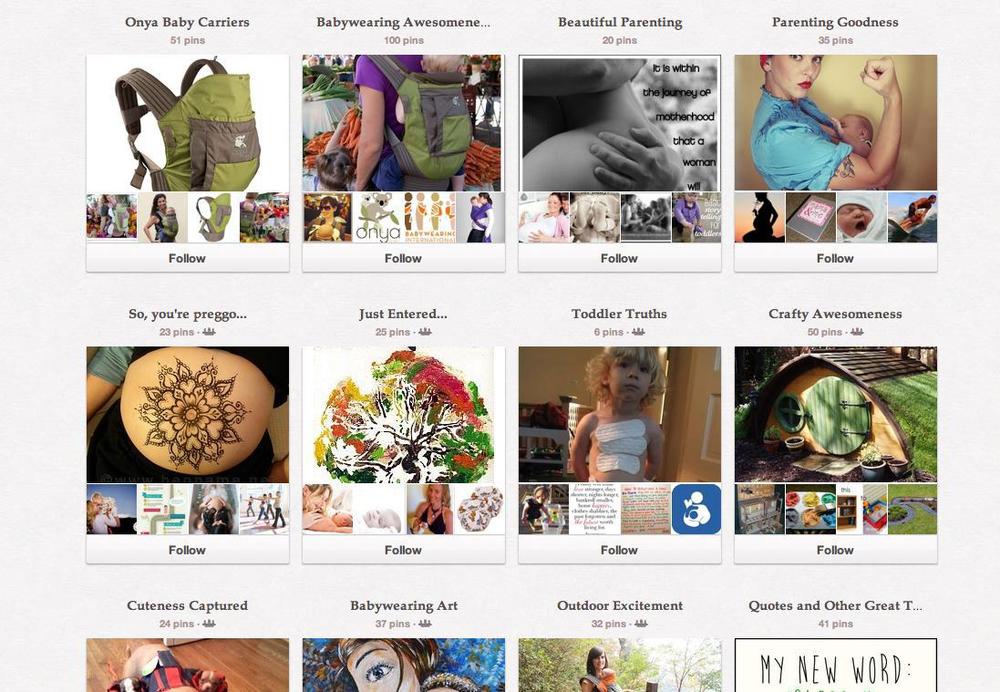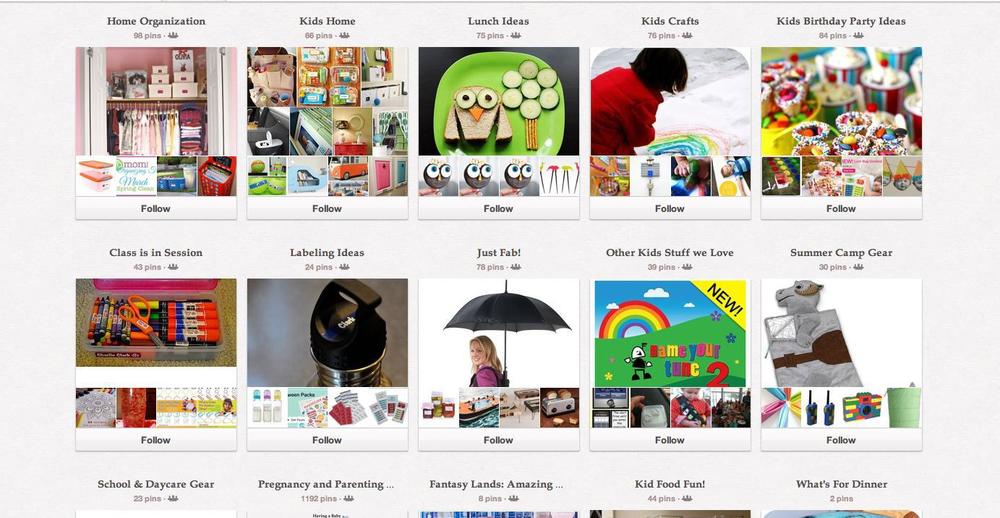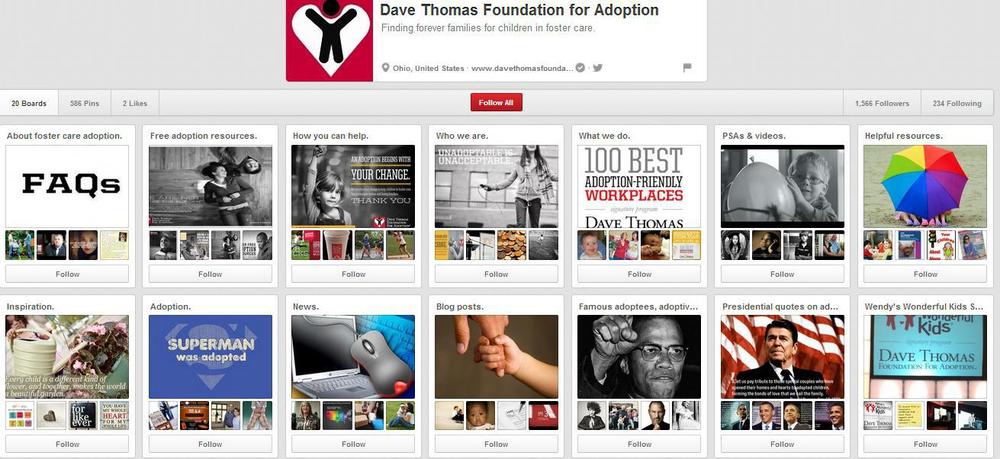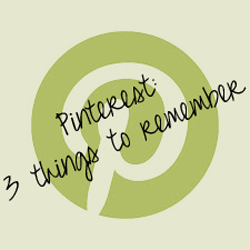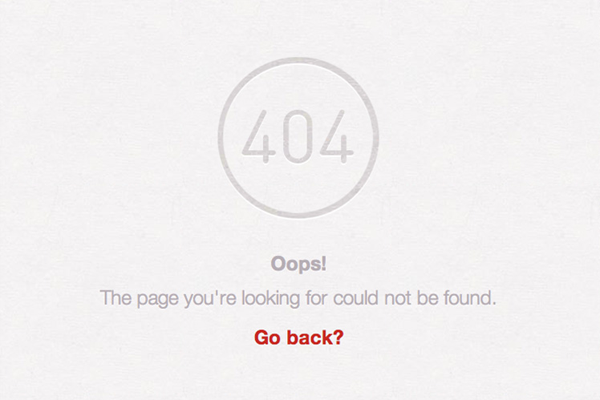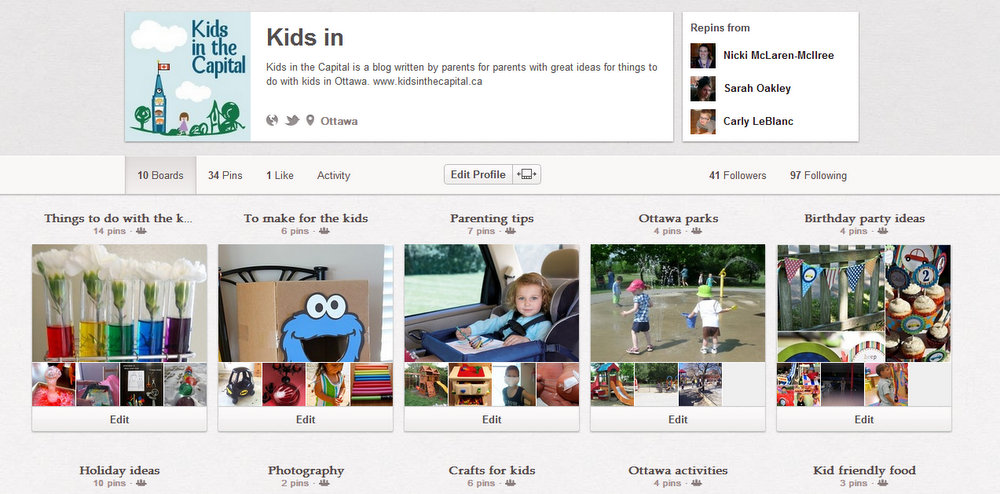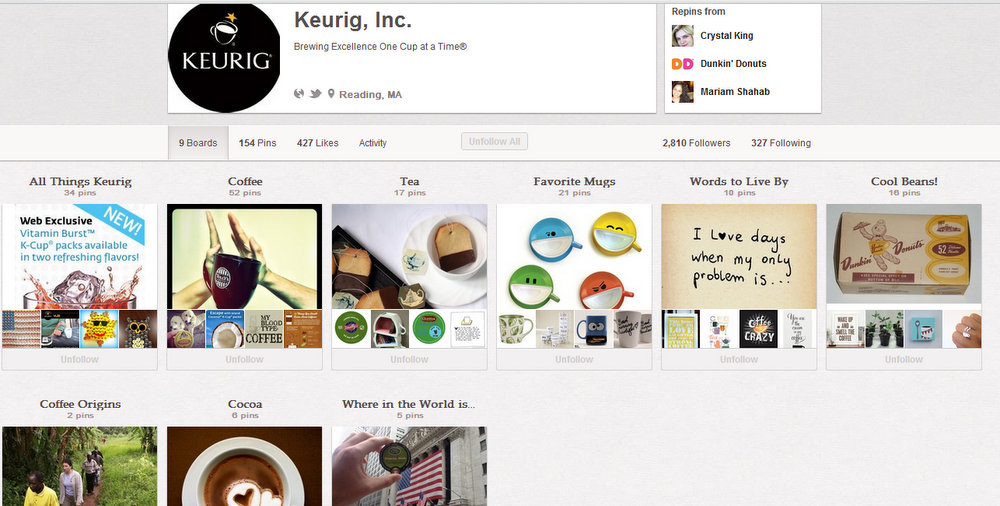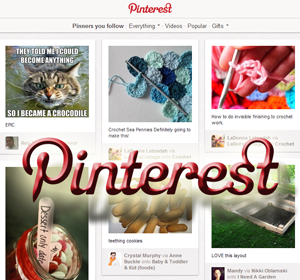Pinterest is a visual way to share, collect and curate information. You can bookmark, or pin, interesting content, how-to articles, quotes or even places you’d like to go. Pinterest isn’t just a great way to showcase your business, your products and your creativity, it’s also a great way to to share great ideas beyond the scope of your speciality with your audience. Finding interesting and relevant information and images for your audience and putting it together in one spot, not only helps to drive traffic to your website but it can also foster good relationships with other, complimentary businesses. And really, that’s what using social media effectively for business is all about: creating relationships.
Pinterest is a visual way to share, collect and curate information. You can bookmark, or pin, interesting content, how-to articles, quotes or even places you’d like to go. Pinterest isn’t just a great way to showcase your business, your products and your creativity, it’s also a great way to to share great ideas beyond the scope of your speciality with your audience. Finding interesting and relevant information and images for your audience and putting it together in one spot, not only helps to drive traffic to your website but it can also foster good relationships with other, complimentary businesses. And really, that’s what using social media effectively for business is all about: creating relationships.
Curating content on Pinterest means creating specific topic boards. It’s about pinning interesting and complementary information together in one spot for your audience to see. Here are two businesses we think use Pinterest exceptionally well, creating a whole visual story and really engaging with their audience:
Onya Baby
Even though Onya Baby sells baby carriers, they do a great job of building their community with boards that speak to their audience about a lot of different topics that are not directly related to baby carriers. Parents have learned that when they visit Onya Baby on Pinterest, they will always find interesting and relevant information, which, of course, keeps them coming back.
Notice that while only one of their boards focuses on their product, many others feature content that parents are likely to find interesting.
Mabel’s Labels
Another Pinner we think is pretty awesome is Mabel’s Labels. Like Onya Baby, they showcase their labels but also create a community where parents can find birthday party ideas, lunch ideas, recipes, pregnancy and parenting tips and ways to organize their homes.
While there are still many more ways to use Pinterest, what we want you to take away from this is that even when you think that it would be hard to draw in your audience with your products or services using beautiful and striking images, by creating a community that provides your audience with a place to go for tips, information and advice, you will ensure that they come back time and again to see
The Dave Thomas Foundation for Adoption illustrates this point well.
Plus, as a bonus to creating your own community resource centre, you’ll be creating a business networking community that will, hopefully, share your Brand with their own audience, too.