There’s a lot of noise on Facebook. There’s also too much content for everything to show up in your stream let alone you noticing everything that goes by.
Facebook has recently introduced interests lists that can help you filter through all the noise and drill down to the content you’re really looking for.
What are they?
Interest lists are groupings of people and pages. When you select a list your main newsfeed will only have updates from those in the list.
You can create your own lists on whatever subject you would like, or you can subscribe to other people’s lists.
I’ve created several lists:
Where do I find them?
To the left of your newsfeed, at the bottom.
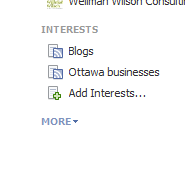
How can I find lists to follow?
Select Add Interests from your left hand menu.
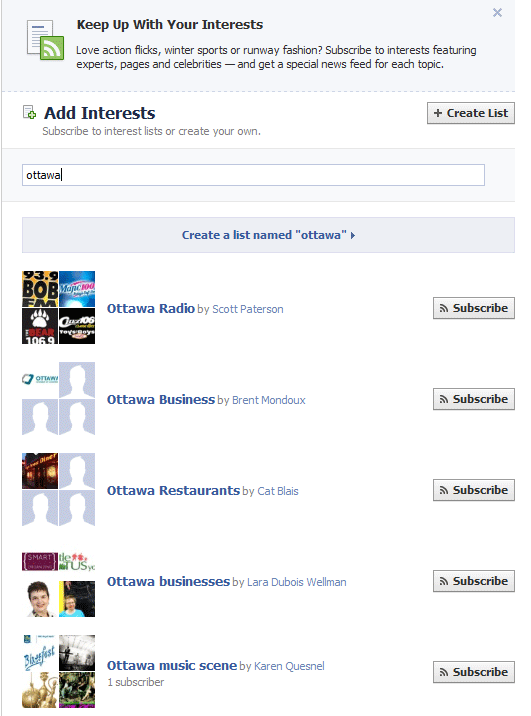
Enter keywords in the search box, then simply click subscribe on any lists you find interesting.
How do I create lists?
From the same screen select +create list
It will pop up a window where you can select people from your friends, pages you follow or are subscribed to, or allow you to search Facebook with keywords.
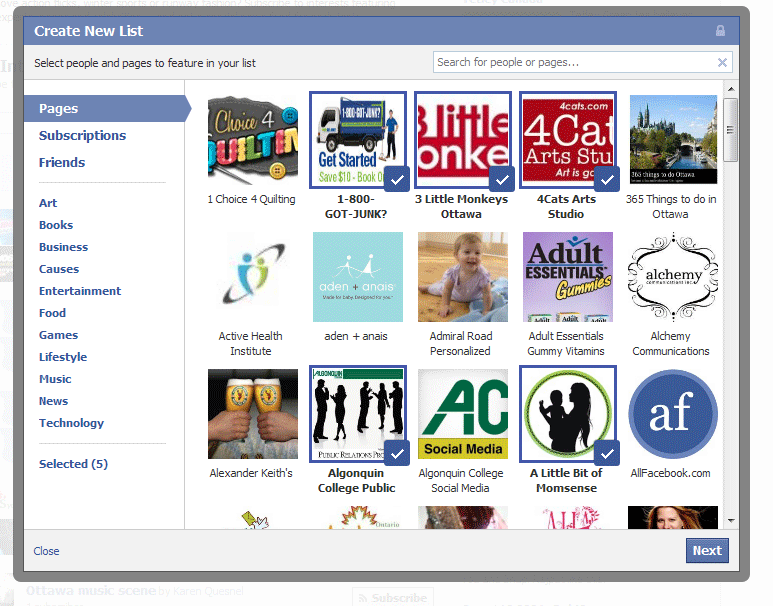
Once you’ve chosen what/who you’d like in the list click next and choose a name for your list.
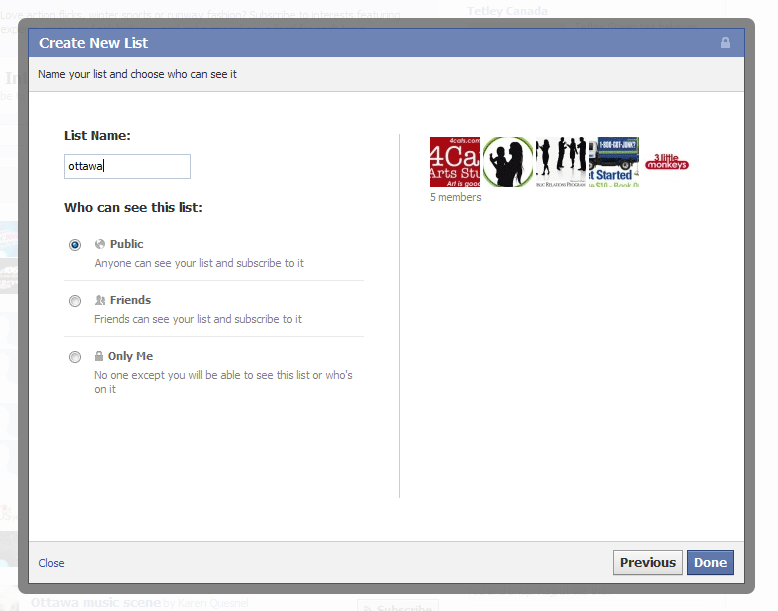
Then you are done. Your lists and all lists you subscribed to will show up at the bottom left of your newsfeed screen with your lists in blue and other people’s lists in green.

Have you created any interest lists? Share the link in the comments!

