One of the loudest messages we tell people about social media is that we don’t believe that your channels should be automatically feeding into each other. Don’t let your Facebook feed into Twitter, don’t let your Twitter feed into LinkedIn and don’t let anything feed into your Facebook. Different audiences deserve personalized messages.
We do however, encourage you to send people from one channel to the other!
If you’re having an interesting conversation on Facebook, LinkedIn or Google+, by all means, select that specific post and link to it from one of your other channels:
“We’re having a great discussion about Google+ on Facebook, come tell us what you think: <insert url>”
But how do you do that?
Click on the timestamp
Every post you make, on any of the channels, tells you when it was posted. If you click on that it will bring you to that specific post.
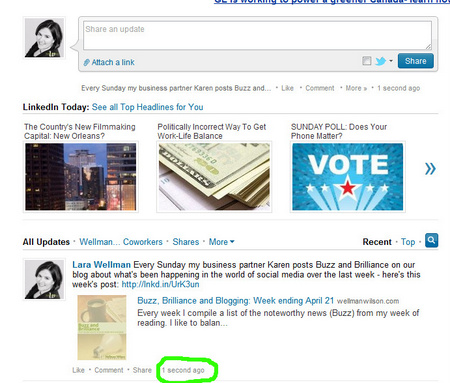
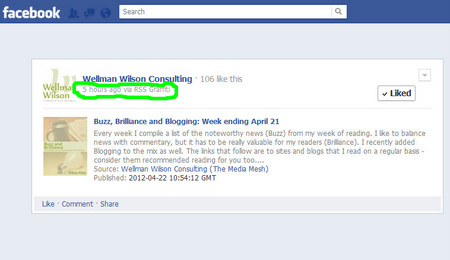
Copy the URL
Select the URL at the top of your browser and copy it. You can now paste it anywhere and have people come to that specific post.
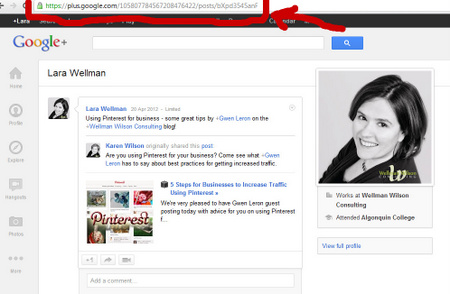
It’s simple and a great way to point people to your different networks. You can also use it to screen capture posts to use in blog posts :)
Do you send your audience to your other networks?

