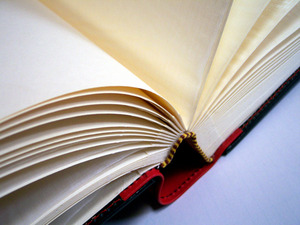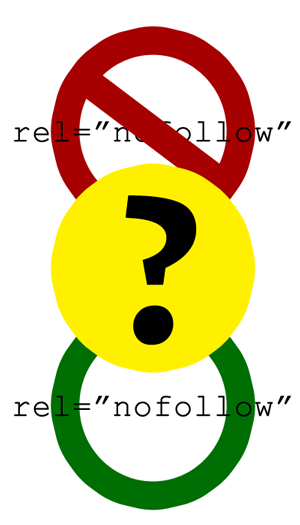 Last week, I (Karen) posted a link on Facebook about nofollow links and the dangers of not using them. It generated a great deal of confusion and many excellent questions. So, I started doing some additional research into this issue (and indeed it is a hotly debated topic). What I found was that the supporting links in the post I shared were only telling part of the story.
Last week, I (Karen) posted a link on Facebook about nofollow links and the dangers of not using them. It generated a great deal of confusion and many excellent questions. So, I started doing some additional research into this issue (and indeed it is a hotly debated topic). What I found was that the supporting links in the post I shared were only telling part of the story.
Background
I started with Wikipedia:
nofollow is a value that can be assigned to the
relattribute of an HTMLaelement to instruct some search engines that a hyperlink should not influence the link target’s ranking in the search engine’s index. It is intended to reduce the effectiveness of certain types of search engine spam, thereby improving the quality of search engine results and preventing spamdexing from occurring.
The original purpose of the rel=”nofollow” attribute was to prevent comment spam. It didn’t (and doesn’t) work perfectly to solve the original issue and there are a host of issues with the attribute - read more about the issues here.
In 2005, Matt Cutts wrote about Google’s stance on paid links, suggesting that using the nofollow attribute would give search bots the heads up that a link was paid (or not recommended):
But for everyone else, let me talk about why we consider it outside our guidelines to get PageRank via buying links. Google (and pretty much every other major search engine) uses hyperlinks to help determine reputation. Links are usually editorial votes given by choice, and link-based analysis has greatly improved the quality of web search. Selling links muddies the quality of link-based reputation and makes it harder for many search engines (not just Google) to return relevant results.
So, for 7 years, there has been an ongoing and lengthy debate about whether or not to use nofollow and why. This particular quote [emphasis mine] is probably one that would be considered extremely controversial:
But not everyone agrees it’s up to webmasters to help Google figure out how to rank websites. Romanian search blogger Ionut Alex. Chitu told me that webmasters should put paid links on a separated place on the website, and label them in such a way that users don’t think the webmaster is affiliated with them. Other than that, Ionut argues, “Search engines should be smart enough to detect navigation areas, unrelated links or spam.” When asked on whether he thinks webmasters should use the “nofollow” value, Ionut says, “No, they shouldn’t. Unless they care a lot about search engines. Ideally, webmasters should act as if search engines don’t exist.”
It would be interesting to know what that blogger’s views are five years later.
Endorsement
The nofollow attribute is not exclusively a signal to indicate a paid link. It’s also a flag that a link is not being endorsed by the site hosting the link. Why? Nofollow links receive no SEO benefit. That can be a reason to use them if you have a difference of opinion with the site you’re linking to for any reason.
Not All Search Engines are Equal
I’m not referring to market share. I’m talking about how they treat the nofollow attribute. Here’s a breakdown, courtesy of the Wikipedia article:
| rel=”nofollow” Action | Yahoo! | Bing | Ask.com | |
|---|---|---|---|---|
| Uses the link for ranking | No | No | No | ? |
| Follows the link | Yes | Yes | ? | No |
| Indexes the “linked to” page | No | Yes | No | No |
| Shows the existence of the link | Only previously indexed pages | Yes | Yes | Yes |
| In results pages for anchor text | Only previously indexed pages | Yes | Only previously indexed pages | Yes |
My Conclusion
Originally, my advice was to nofollow any paid link. My view on this has changed, despite the threat of negative action from Google, which appears to be minimal from what I’ve seen so far.
Whether to use the rel=”nofollow” attribute is a grey area. I know of many bloggers who will add any advertiser to their blog to generate revenue. I know of just as many who carefully vet the advertisers they promote for the express purpose of endorsing their business.
My personal practice going forward will be to use follow/nofollow as an endorsement method. If I want to endorse even a paid advertiser, I will not use the nofollow attribute. For links to sites I don’t endorse, I’ll determine if it’s appropriate to add nofollow to the link or not.
Do you understand the nofollow attribute better now? Do you need to know more to decide how you’ll decide to use (or not use) it?