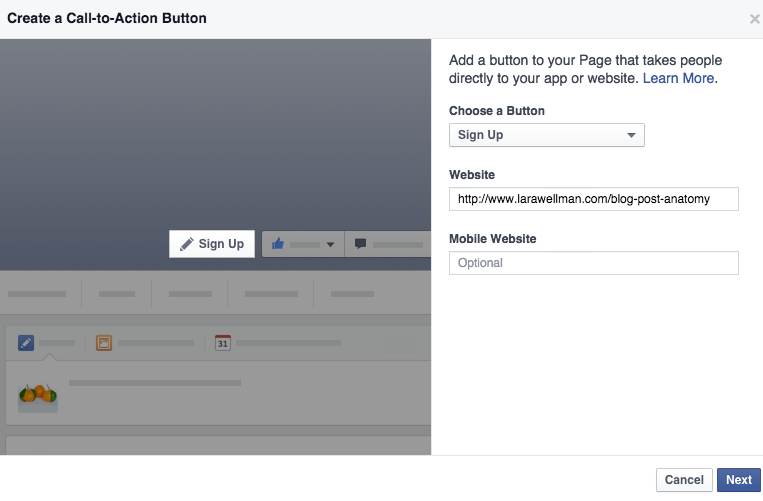Facebook is one of the most commonly used online marketing tools for business - and rightfully so!
It's also one of the most frustrating.
There are all kinds of things you can do to optimize your Facebook page so that it works for you. Today I'm going to share three really simple tips that will help make your Facebook presence better.
1) About page
How complete is your About page? Make sure that you have filled in as much as you can because Facebook is Google searchable. The more relevant your make your content and the more keywords you use, the better.
The other bonus is that you look professional. The more well rounded, descriptive and easy to find your content is, the more credible and professional you look.
2) Call-to-action
Have you seen the "Call to Action" button that Facebook has made available for pages? It's a great and SUPER simple way to give people the opportunity to engage with you.
To set it up go to your page and click on "Create Call to Action."
Then walk through the simple steps of choosing what you want your button to say and where you want it to go.
And that's it - you're done. I've set mine up as a sign up to my newsletter, but you can send it to any kind of page: a squeeze page, sales page, have them sign up for an appointment or watch a video.
There's also a handy report of how well the call-to-action is performing in your page side bar. Don't expect these numbers to be huge - there's very little information and most people aren't actually coming to your page when they see your content. But considering it takes 2 minutes to set up, there's no good reason not to do it even if it only converts occasionally.
3) Put a call-to-action in your cover image description
Putting a a call-to-action in your cover image description is another call-to-action improvement because that's ultimately what we're trying to achieve with using Facebook for our businesses - to get people to DO something.
When you upload a photo as your cover image on Facebook, don't just leave the description blank. This is an opportunity to ask people to do something. This will be effective if people click on the image to see more, if they see it come through their news feed (especially when you initially change your cover image) and if you put a call-to-action in the image (I don't have one, but it's a great thing to test out) that says, "click here to get a _____" and then leave the extra information in the photo description. Always remember to tell people what they're getting - demonstrate the value to them.
There you have it. Three really fast and easy ways to improve your Facebook business page.
Have any other easy tips to share? Leave them in the comments!