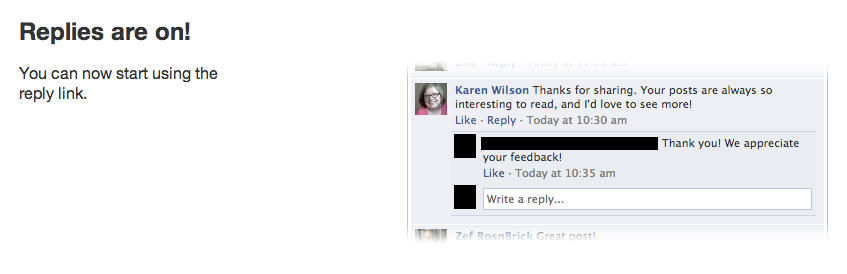This past week Facebook introduced reply functionality to comments. It’s a move I’m really excited about because chronologically ordered comments can get really confusing, especially if people are trying to respond to specific people further up the chain.
What are comment replies?
When someone comments on a post, you can now either respond directly to them, or make your own comment. This means that mini conversations can start happening in response to the original post.
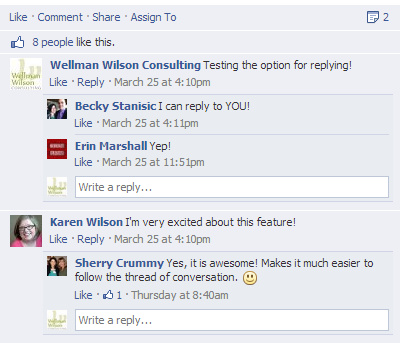
There’s more!
On top of including replies to group comments, Facebook is going to try tailor the content specifically for you. How are they going to do this?
- They will order them by popularity so that people will see “the best conversations” at the top.
- Comments made by people you are already connected to will get more prominence.
- Spam comments will get pushed to the bottom.
You can read more in details about all of this on Facebook’s announcement note.
How do I turn it on?
Facebook will be rolling out replies to all pages by this July but until then you can easily turn on the functionality in the admin section of your page. (For now, only personal profiles with 10,000 followers or more will have replies, and the option is turned on automatically for them.)
For some, there is a pop up that will appear in your admin panel and only one quick click is needed to turn replies on.

If you don’t have that pop up, do the following:
1) Go to your admin section and select edit page and manage permissions:
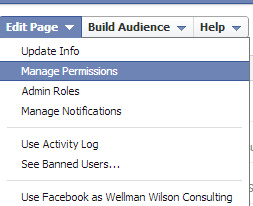
2) Go to the very bottom and check off “Allow replies on my page.”
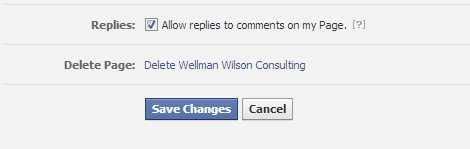
That’s it. It’s now turned on, but it will only apply to new posts made after you’ve turned it on, not anything you’ve posted in the past.
Will you turn replies on? Are you excited about the change?