Have you seen short and concise Facebook URLs (www.facebook.com/wellmanwilson) and wondered how they do it since yours is www.facebook.com/jumble of random numbers and letters a mile long?
Set your custom URL
You can set a custom URL for your business page or for your personal profile and it’s really simple.
Personal
Go to www.facebook.com/username
The top section is to change the username for your personal page. Facebook will already have assigned you a generic username, usually made up from your name. Select edit username and it will bring you to your account settings. (You can also get there from your account settings and selecting general).
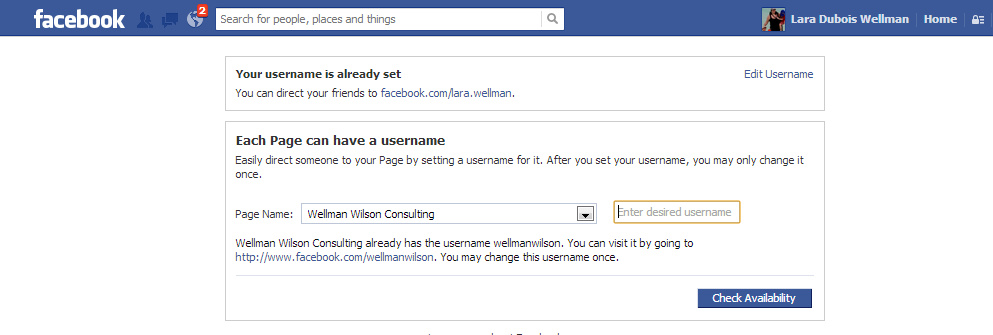
Type in what you would like your username to be. It will let you know if it’s available or not. Once you’ve found one you like you’ll need to type in your Facebook password to confirm you’re you, and you’re done. You can now use the shorter url to send people to your profile.
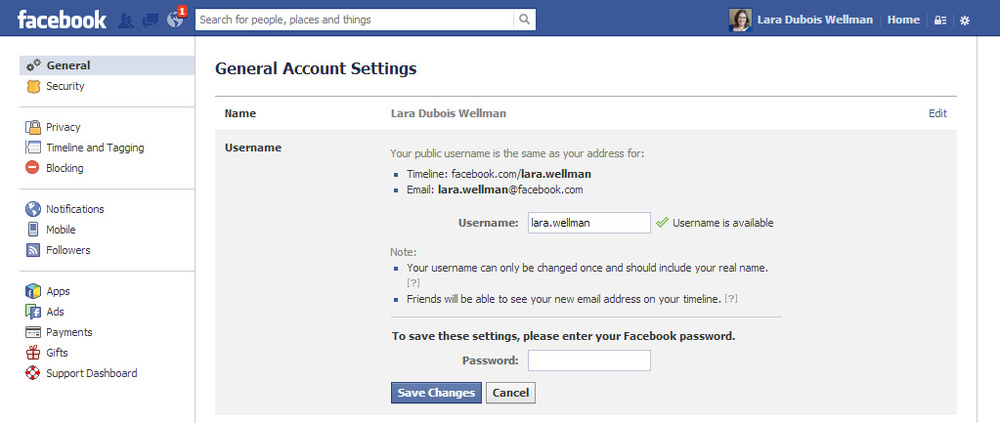
Business page
Having a vanity url for your business page is not only nice to have an easier way to send people to your page, it’s what pops up when people visit your page and looks a bit more polished and professional.
To set it go to www.facebook.com/username and look at the bottom portion of the screen.
Enter the desired url and check for availability. If you are an admin for more than one page it will give you a dropdown menu to select which page you’re changing.
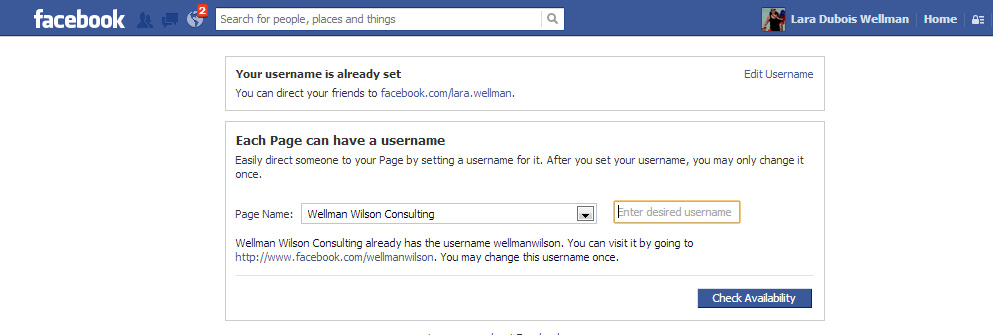
You can only change the URL once for a page so think about what you’re choosing carefully before committing so you can save the other option for later. Facebook will pop up some other warnings.
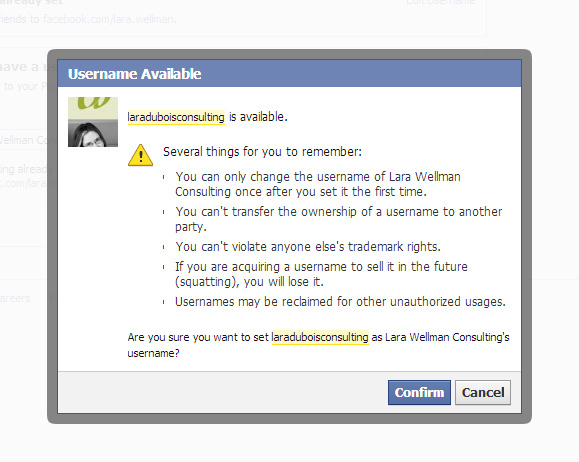 Confirm (which I didn’t in this case :) and you’re done.
Confirm (which I didn’t in this case :) and you’re done.
It’s as simple as that.
Know anyone who needs to set their vanity url? We’d love if you’d share this post!
