Facebook has all kinds of different advertising options, from side bar ads, to sponsored stories, to promoted posts. A feature that is also available is Facebook offers. Until recently they were only available to pages with at least 400 likes but they’ve recently lowered the requirement for offers (and promoted posts) to only 100 likes.
What is a Facebook offer?
A Facebook offer is an online coupon that you can share from your Facebook business page.
Why should you use them?
People like deals - we’ve seen just how popular a good deal is with the rise of Groupon and other similar companies. The advantage of a Facebook offer is that you don’t lose a cut of the sale to another company, you’re offering the discount on your own terms.
That, with the ease of sharing amongst friends, means that Facebook offers is a great way to get your business in front of new people.
Do Facebook offers cost money?
You need to promote the offer, so there is a cost, but that cost is dependent on how many fans you have on your page. It’s the same cost as promoting any post on your page so you can have a look now and see what price is currently listed for you.
How do Facebook offers work?
You create a special offer, promote it on your page and then someone “claims” it. That means they’re interested enough to get to the next step, but doesn’t guarantee they will actually use it. They then receive an email with additional information, whether it be a special coupon code to use on your web site, or something to print out and bring in to a physical location.
Can someone who doesn’t like my page claim my offer?
Yes. Anyone can claim an offer, whether they like your page or not. You can’t require someone to like your page to claim your offer.
How do I set up a Facebook offer?
1. Choose “Offer” from the status box on your page.
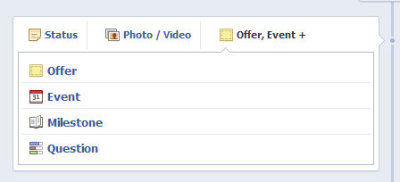
2. Choose what kind of Offer you’d like to have.
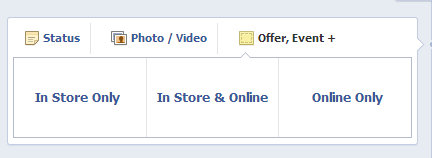
3. Upload an image - it needs to be at least 300 x 300 pixels and should be a visual representation of what you’re offering if possible. Add a description of your offer in 90 characters or less. Then add any terms, like not valid on certain days or items, or not in conjunction with any other promotions, etc.
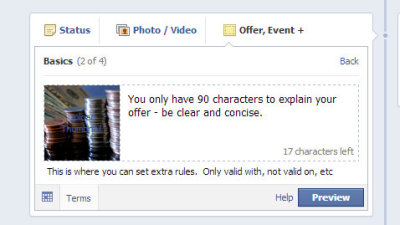
4. Set limits on how many can claim the offer (it can be as high or as low as you want) and decide on an expiry date.
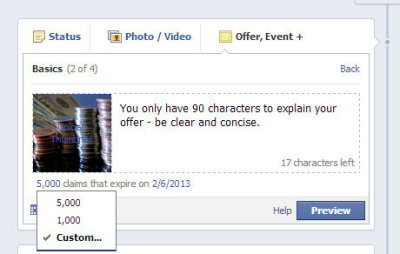
Now you’re ready to preview, publish and promote! Offers can be a great way to spread your message but as with all Facebook strategies, it’s best to try out different things to see what fits your audience best. Though offers are being created and claimed a lot, it’s hard to get clear data on how often they are actually being used. When measuring the success of your campaign, take into account use of the coupon, as well as reach of the offer.
Leave me a comment and let me know if you have any other questions or if you’ve used Facebook offers and how they’ve worked for you!

