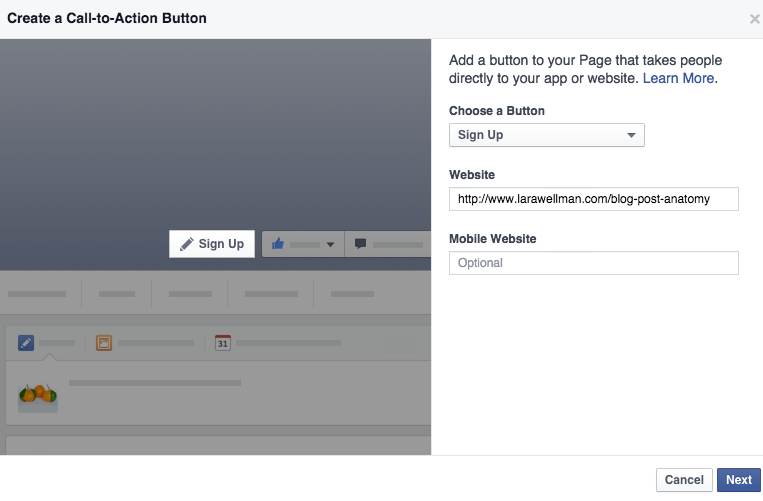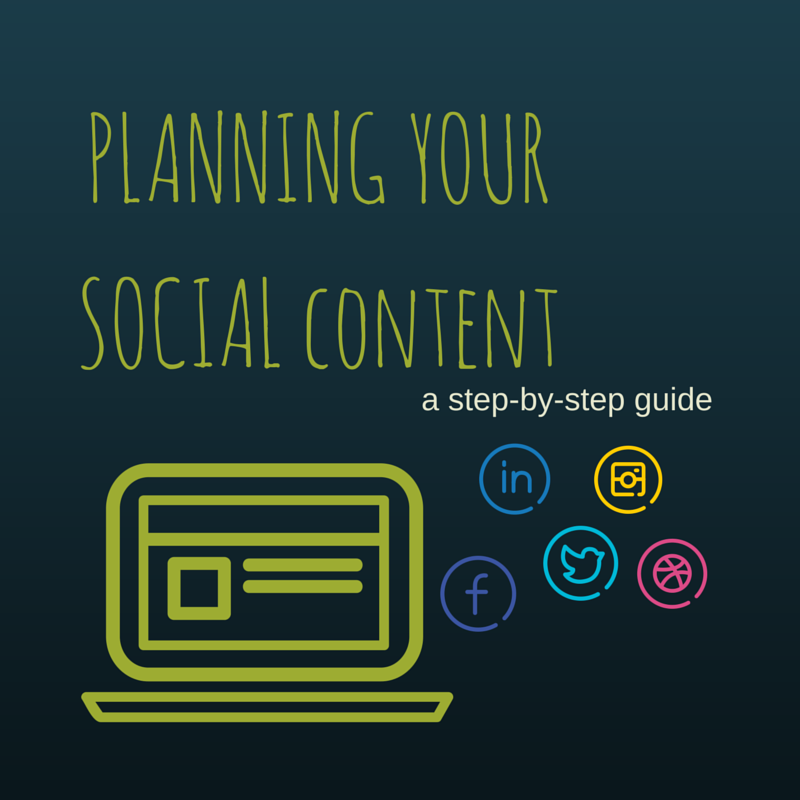I'm at the cottage and I am thinking about all the online tools out there and how valuable they can be for businesses. Now, more than ever before, business owners can communicate with their clients and potential clients quickly and effectively.
If you are a business owner who continues to struggle with how to make social media work for you then I encourage you to read through five of my favourite blog posts that offer up valuable social media tips on some of my favourite social channels:
1) Should you be on Instagram?
If you are a business owner who doesn’t understand the value of posting pictures on a regular basis, then read this post to find out if you’re missing out on a tool that could be helping you reach an audience you didn’t even know existed! If you are a visual business, you should most probably be on Instagram. Click here to learn more.
2) The Value of Recommendations and Endorsements
LinkedIn is a professional social channel and is the best place to showcase your accreditations, skills and accomplishments. It is also a place to connect and network with new professional connections and prove that you are worth working with. It is for this reason that you should learn and use the recommendation and endorsement features on LinkedIn. These features allow people to see what you are all about and have to offer without having to connect with you first. To learn more about the value of LinkedIn, click here.
3) Why should my small business use Facebook?
Believe it or not there are still small businesses who are not on Facebook – or they are on as a personal profile or group and do not have a business page. There are advantages to being on Facebook as a business and this post goes back to the basics – for those who still need convincing. To read the full post, click here.
4) The Twitter Rules of Thirds
If you are new to Twitter, or you have an account, but instead of using it for business use it for news updates instead, this blog post will help you understand what you should really be using this conversational social channel for. Twitter is not as time consuming as you may think! Used correctly for about ten minutes a day can help grow your audience substantially. Click here to learn more about Twitter.
5) Periscope – What is it and why should I care?
This is a new social app and it is taking the world by storm! Periscope allows you to live stream from your cell phone and it’s free to broadcast and view. There is a lot of potential in this simple app, and I have seen business owners use it to share tips, product reveals and more! It’s a quick and easy tool that can be used to connect with your audience in real time – from anywhere in the world. Click here to read more on Periscope.
So, as I connect with you miles from my office I hope you find these highlighted posts helpful as you continue to explore the endless possibilities social media brings for small businesses.