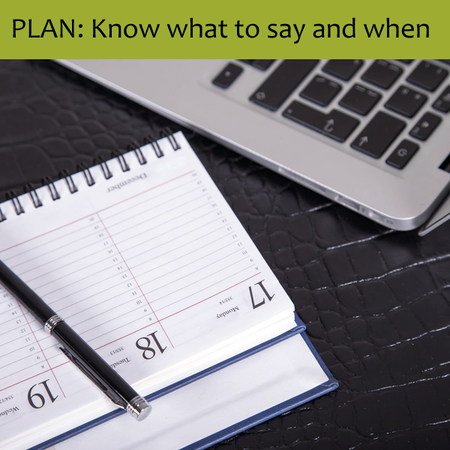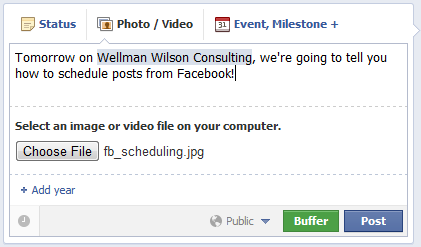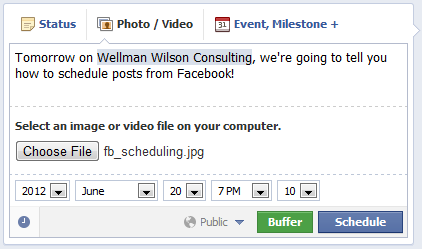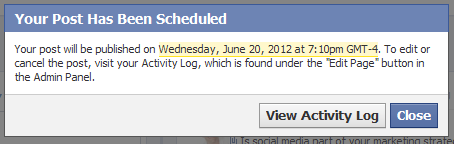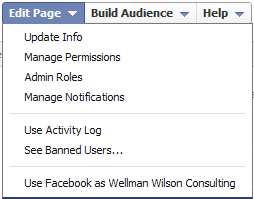What’s the challenge?
Not enough businesses plan ahead.
What topic do you want to discuss today? How about tomorrow? Next week? Next month? How do these topics help you achieve your overall business goals? Did you write them down?
Many business owners feel they have to sit down for X amount of time per day and “do” social media. While I think setting a dedicated time to check in is a good thing, it’s not necessarily the best time for you to scramble to put a blog post together, promote it on Facebook, Twitter et al and then try to squeeze in some actual social interactions.
Instead, why not block off a half day once or twice a month to bulk schedule your foundation content? Does that sound overwhelming? Here are three steps to make it painless.
1) Create and use an editorial calendar.
Your editorial calendar is where you can decide whether you want to have themes to focus on - monthly, weekly, and/or daily. Here’s a sample of our editorial calendar:
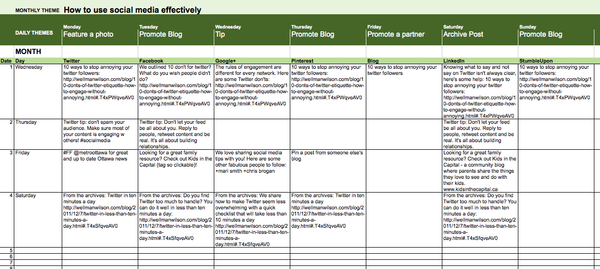 See how organized it can make your process? Sign up for our newsletter and I’ll send you the Excel file!By taking an hour to plan out about 6 months of themes, you will create a plan that guides your work.
See how organized it can make your process? Sign up for our newsletter and I’ll send you the Excel file!By taking an hour to plan out about 6 months of themes, you will create a plan that guides your work.
2) Write the content.
Set aside a fixed time when you can sit and write uninterrupted. Use this time to write blog and other social media posts that fit your themes. Don’t forget to update the editorial calendar as you do the writing.
3) Schedule the content.
Since you’ve already put everything in your editorial calendar, scheduling it all out is a pretty quick process. I recommend scheduling no more than 1-4 weeks in advance so you can easily make adjustments. Sometimes things happen that can change the focus you want to take. That doesn’t mean that content isn’t still good - it just means that it may be put off for a bit.
Bonus tip: Be present.
Scheduling your content is okay, even though some have differing opinions. However, scheduling content does not mean that you set it and forget it. I’ve met with clients who do this and they’re very unsatisfied with the results of their efforts. Get on social media and be social. You don’t have to tell your life story, but don’t push out content you want people to read without being there to talk to them about that and other things as well.