Whether you're trying to build engagement in a Facebook Group or on a Facebook page or just on Twitter or Instagram, there are a few things that are important to keep in mind to build community:
1. Set the tone
Lead by example! You are the leader of your community. The way that you behave in that community, from the kind of support you give, to the language you use, to the amount that you're present in the group, is key. If you're not willing to demonstrate through your own behaviour how you want the group to look and feel, you can't be surprised if things go off course.
In my group there is always a distinct drop in participation if I'm away too much. I need to participate a lot if I want others to participate a lot. Also I find that people are really helpful, respectful and follow the "rules" without having to be policed because they see what the group is meant to be like.
2. Ask simple questions
People have short attention spans, you need to ask questions (at least some of the time) that are so easy to answer people don't even have to think.
Where are you from?
How many kids do you have?
What's your favourite colour?
Questions like that seem like fluff but what you need to remember is that your goal is to get people to participate, even just once. Once they've commented on something, they'll be more likely to comment again another time. They'll also be more likely to see your content if you're building your community on a tool that operates with an algorithm.
Even if you're going for something more complex than the questions above, keep the questions pretty simple so they don't have to think too long. If a person is required to think too long they often decide it's not worth the effort and move on.
3. Always go first
People hate going first. If you ask them a question they worry that what they want to say might not be what you're actually asking for or they don't know how to share the information they want to share.
When you ask a question or if someone in your community asks a question, do your best to answer it. You're taking away a lot of the anxiety of being the first to post and you're essentially providing them with a template for their own answer.
4. Be relatable
Share you. Share your realness. Let people see that you're human and not that different from them.
The more you can do that, the less intimidated they feel, and people don't engage in places they feel intimidated. It's why the idea of sharing messy realities works so well.
The time I accidentally uploaded a draft version of my podcast to iTunes I was horrified. I shared that in my community and it was one of the most popular posts I've ever shared. Why? Because people like to know everyone makes mistakes sometimes. Because they like to know that I'm not that different than them.
5. Make people feel important
When someone posts anything, like it. Even better comment on it. It's a lot of work but you're rewarding people for their participation. When you give them answers and make them feel like they are truly in a place that is there to support them, they will keep posting and commenting, and that's what you want.
Creating an active online community is a lot of work, but it also can be really rewarding, fun and help you reach your sales and business goals.
I hope these 5 tips were useful - and that you'll join me in the Biz Studio if you haven't already!




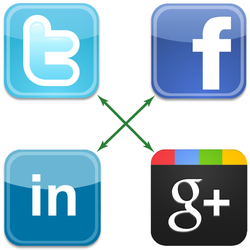

 In my first post for Lara, I talked about the big question of whether to use Facebook pages or groups for your community. Now that you’ve set up your Page or Group, here are five strategies that you can use to make your content professional, useful and promote engagement with your followers:
In my first post for Lara, I talked about the big question of whether to use Facebook pages or groups for your community. Now that you’ve set up your Page or Group, here are five strategies that you can use to make your content professional, useful and promote engagement with your followers: