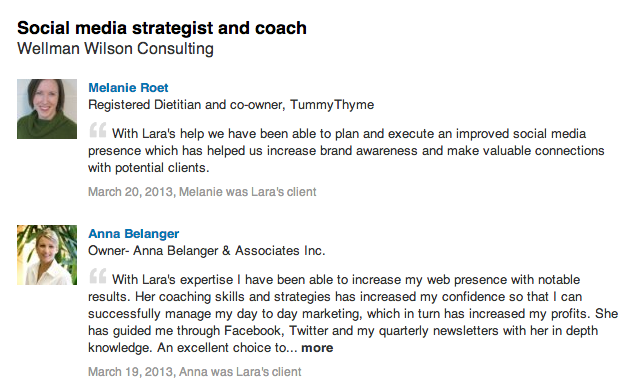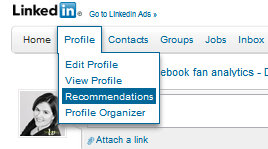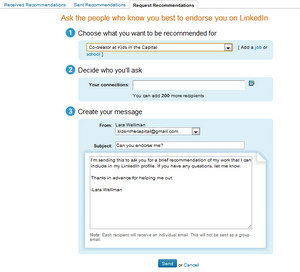There are a lot of great features on LinkedIn. It’s a great way to connect and network, to find great information and it’s a great way to get social proof on whether someone is worth working with.
There are a lot of great features on LinkedIn. It’s a great way to connect and network, to find great information and it’s a great way to get social proof on whether someone is worth working with.
Because of that last point I think the recommendations and endorsements are really key.
Recommendations
Recommendations are the equivalent of testimonials on LinkedIn. They are given by people who have taken the time to write out why they have liked working with you, working for you, or having hired you.
3 tips for getting and using recommendations
1) Ask for them. LinkedIn makes this easy, but make sure to tell people what you’re looking for, and only ask people who could easily give you a testimonial (don’t ask people who have never worked with you!)
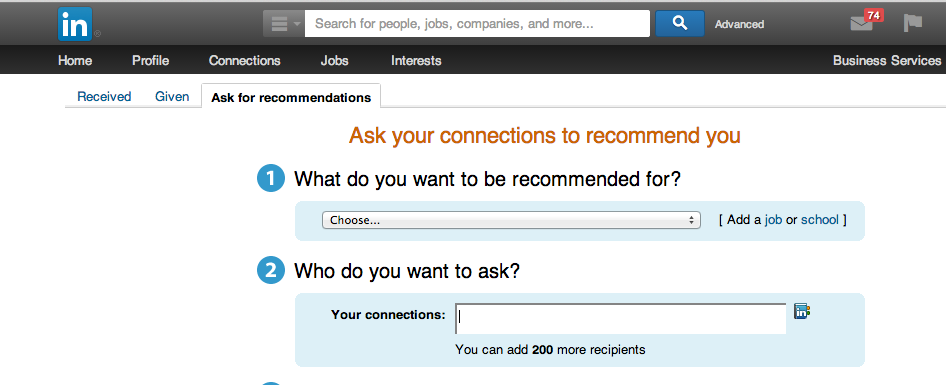
2) Ask people who have given you recommendations if you can use them in other marketing materials and on your web site.
3) Give recommendations to others. This is not only a nice thing to do, it will often encourage the recipient to do the same for you.
Here are a few of my recommendations. They’re really nice to have :)
Endorsements
Endorsements are a way to tell people what you do and prove that people know what you do. You set up a list of skills and people will click if they agree that you do that.
It is important not to think that these are testimonials. Most of the people who endorse you haven’t even worked with you. Instead it is a way to know if what you’re putting out into the world is what you want. The important thing is to take it all with a grain of salt. People will likely endorse you for things they’ve never seen you do, or for things you don’t even do. Take it as an overall measure of what you’re projecting to the world.
For example, if you are a mortgage broker and you are being endorsed for planning events then you need to figure out how to put more information about your ability to help with mortgages. If you have skills that you wish weren’t there at all (maybe someone added them or you’ve changed your focus) you can edit them.
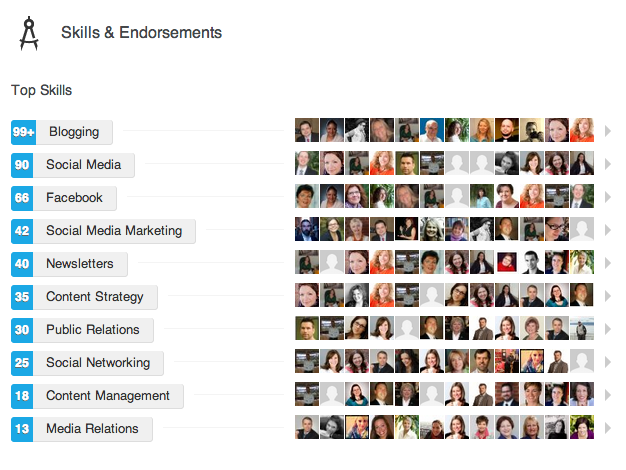
Challenge
1) Make a list of 3 people you could write a recommendation for. What are the key points that you would share in a testimonial about them. Go write them now!
2) Go to LinkedIn and endorse 5 people.
Leave us a comment here or on Facebook to let us know you did it!