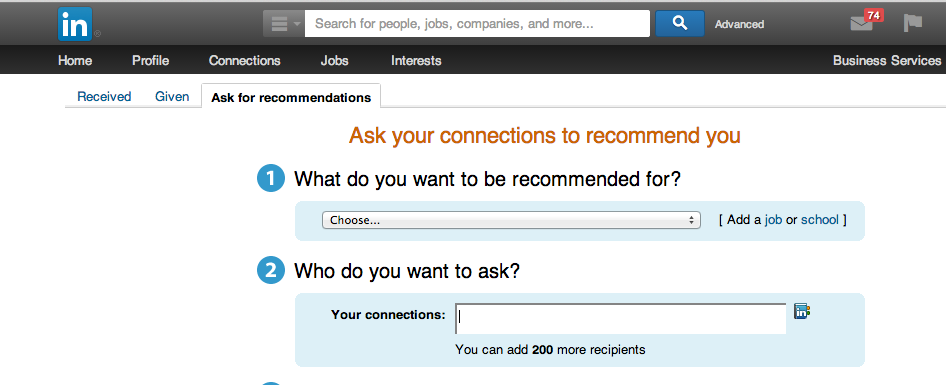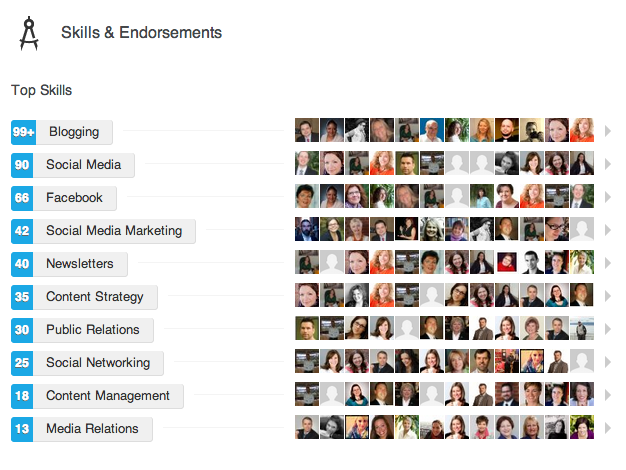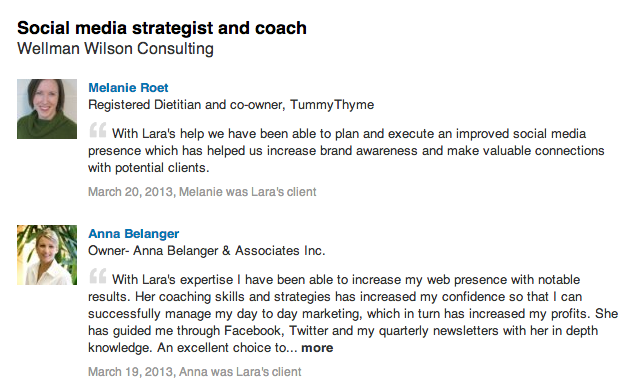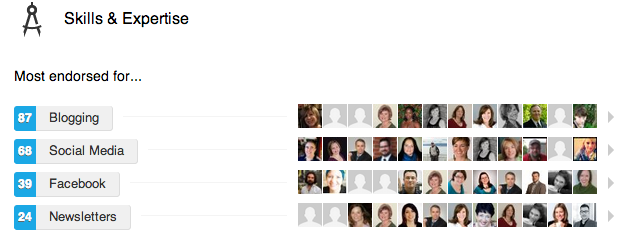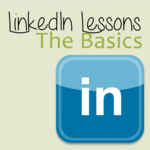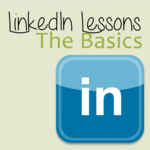 LinkedIn is often that network (like Google+) that you just can’t seem to remember to use - or maybe you just don’t like it. You’re on Facebook, Twitter, Pinterest and other “fun” networks regularly - even religiously. But LinkedIn? It’s one that’s easy to let go by the wayside.
LinkedIn is often that network (like Google+) that you just can’t seem to remember to use - or maybe you just don’t like it. You’re on Facebook, Twitter, Pinterest and other “fun” networks regularly - even religiously. But LinkedIn? It’s one that’s easy to let go by the wayside.
That could be a mistake. Many business owners I know personally have found LinkedIn to be invaluable to their business growth. I know freelancers who’ve gained opportunities they didn’t seek out or anticipate by having an active presence on LinkedIn. Let’s explore your profile and look at ways you can make positive changes so LinkedIn becomes a boost rather than a bust. We’re going to start with the basics:
Update your Profile
Even if LinkedIn tells you your profile is complete, how long has it been since you really read through it? I once went two years without looking at it. You know what happens when you go that long?
Nothing, but here’s how you can turn it around:
1) Add a current profile picture.
 Yesterday, my profile picture was over a year old. Today, it’s brand new. The previous picture looked like me, but it was still a little out of date. Even a cartoon avatar is better than no profile picture! And, though it’s done quite often on twitter and Facebook pages, it isn’t recommended to use your logo on LinkedIn, unless it’s for your company page.
Yesterday, my profile picture was over a year old. Today, it’s brand new. The previous picture looked like me, but it was still a little out of date. Even a cartoon avatar is better than no profile picture! And, though it’s done quite often on twitter and Facebook pages, it isn’t recommended to use your logo on LinkedIn, unless it’s for your company page.
If you do nothing else with your profile, update that picture as soon as possible.
Now for the text…
2) Start with your headline.
What does it say?
- Marketing Coordinator
- Realtor
- Owner
- Partner (mine used to say this!)
- Sales Agent
- Digitial Marketer
How many people on LinkedIn do you think have these titles? Too many to count. The challenge is that not only is your headline going to come up in LinkedIn searches, it is indexed by search engines as well. You’ve got about 255 characters - use them!
Instead of “Partner”, my headline tells visitors who I am, what I do and how I do it:
I am a Social Media Strategist & Coach and I help small businesses optimize their digital marketing to increase sales.
You could go further and add location if your business is localized to a certain area. You can pad the description with even more keywords. For me, I could include that I offer training and am available for public speaking.
Make that headline count!
3) Summarize your awesomeness
Here’s where you get to toot your own horn in plenty of detail. What do you do? How do you do it? Why do you do it? Why should someone call you? How does someone contact you?
Don’t get so bored by LinkedIn that you throw in a generic summary that doesn’t do you justice. LinkedIn isn’t boring. (It truly isn’t.) Don’t let a false impression of the tool (LinkedIn) suck you into giving a false impression of yourself (boring).
My summary used to be short, virtually keyword free and had zero details or personality. Now I’ve given visitors an overview of what I am currently doing and how I can help them:
Social Media Strategist
I help small businesses use social/content marketing to optimize their web presence efficiently and effectively. This creates greater brand awareness and builds relationships which ultimately leads to increased sales. I like to help my clients meet their goals.
Coaching
Every business owner struggles with prioritizing marketing. There is so much work to be done simply to keep the business running, providing service to clients and customers, and developing new products. I help clients stay on track with their digital marketing plans.
Writing | Content Marketing
I have worked in communications and marketing for over ten years and have extensive experience writing for the web. When business owners don’t have time or resources to create their own content, I can help!
Do you want help with your digital marketing plan? Find out more on the Wellman Wilson website (http://wellmanwilson.com) or email me at karen@wellmanwilson.com to book a free consultation.
Specialties: digital marketing, social media marketing, content marketing, coaching, workshops, training, mentoring, writing, software knowledge/training, branding and identity, project management, organizing data, process improvement
Don’t forget a call to action!
Yep, right there in your summary. Invite visitors to your profile to contact you right away. You’ve shared who you are, what you’re about and goals with them - now give them the chance to connect and learn more.
Until next time…
These three areas of your LinkedIn profile should be reviewed regularly and updated as required. When we come back to LinkedIn again, we’re going to finish going through the steps you should take to finish updating your profile. Until then, let me know how you’re doing and be sure to connect with me on LinkedIn!
 There are a lot of great features on LinkedIn. It’s a great way to connect and network, to find great information and it’s a great way to get social proof on whether someone is worth working with.
There are a lot of great features on LinkedIn. It’s a great way to connect and network, to find great information and it’s a great way to get social proof on whether someone is worth working with.