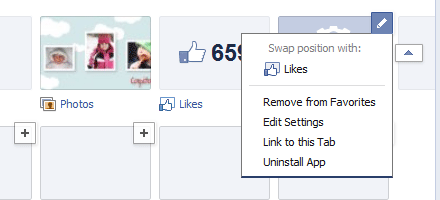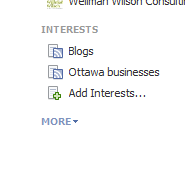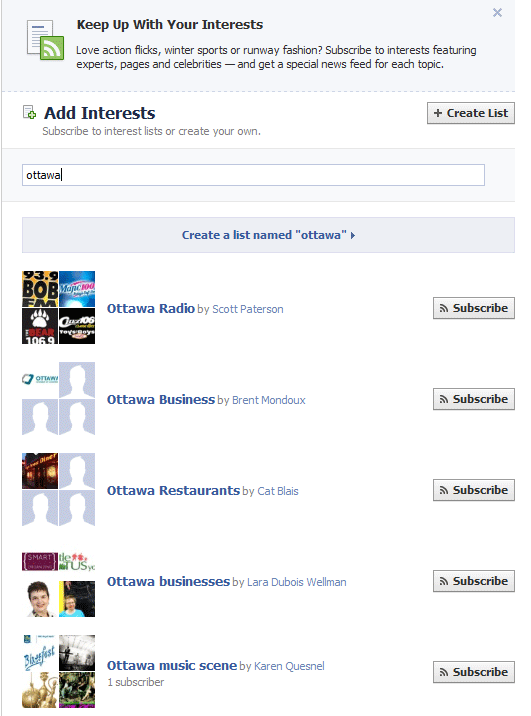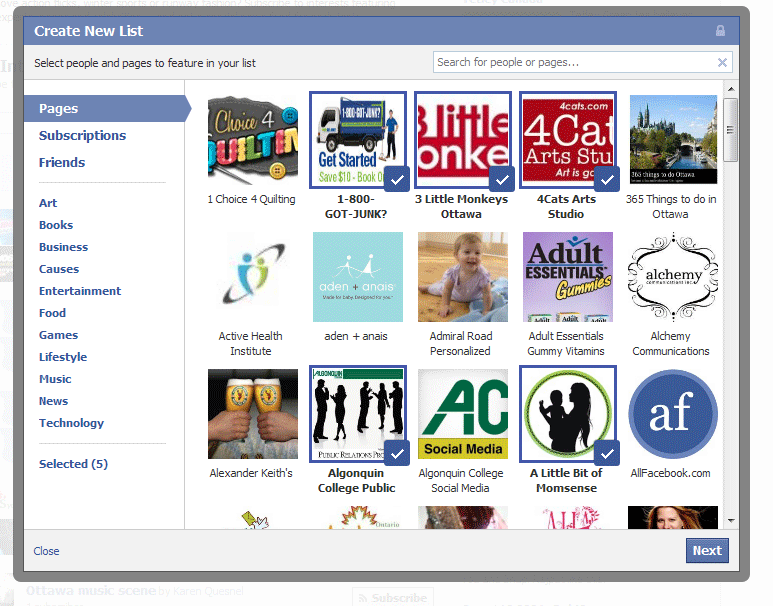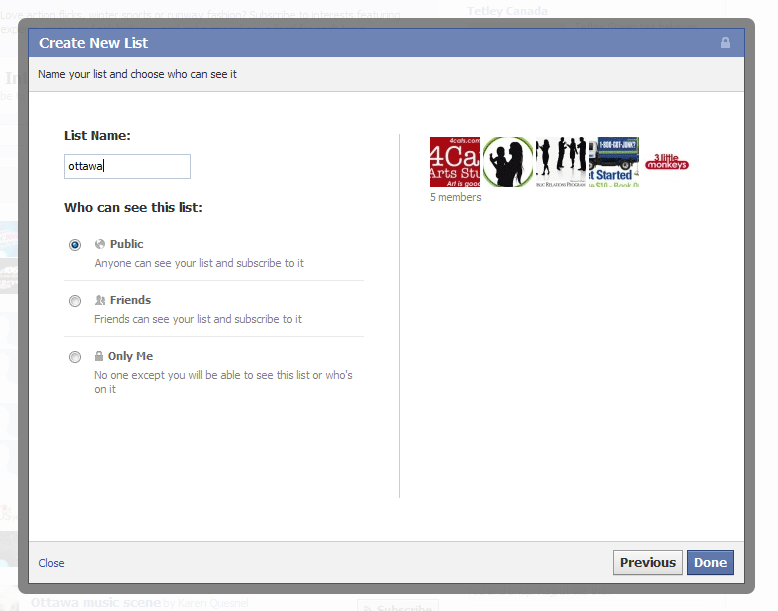There are a lot of analogies we use when trying to help people understand social tools. One of our all-time favourites for Twitter is that you need to think of it as networking. So, let’s compare - in-person networking versus Twitter.
There are a lot of analogies we use when trying to help people understand social tools. One of our all-time favourites for Twitter is that you need to think of it as networking. So, let’s compare - in-person networking versus Twitter.
In-person networking events
- You meet new people, introduce yourself, and chit chat.
- People you’ve met in the past introduce you to new people they think you would benefit from knowing.
- People who know you sing your praises in a manor that is far more effective than if you did it yourself.
- When you see someone you’ve met at a previous event, you reinforce the relationship by chatting with them again.
- You don’t start any conversations with calls to actions or by putting news releases or shouting discounts and sales at people.
See above list, but with a few advantages, including (but not limited to):
- A smaller time commitment,
- No travel time OR gas costs,
- Log in when it is convenient for your schedule,
- Tweet in line at the grocery store, in your PJs, from the cottage or anywhere else the mood strikes.
Conclusion
If you think of Twitter and the interactions you have on Twitter as similar to those you have at a networking event, you will start to build and grow relationships that can turn into beneficial partnerships and sales. If you think of Twitter as place to broadcast sales, you may get some pickup, but the true “magic” of twitter may be escaping you.
If you aren’t sure where to start, start with 10-minutes a day. If you go to an in-person networking event, connect with people you met who have Twitter accounts and say hi. You just reinforced that initial meeting and opened the door to many new conversations without having to wait for the next event you both happen to be at. Don’t think you need to divulge all your personal information, it’s more about being personable. And please say hi to us: @larawellman, @Karen_C_Wilson and @WellmanWilson!
Have you had any great networking experiences on Twitter?