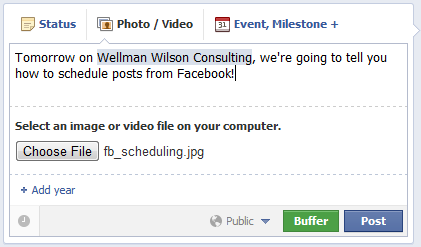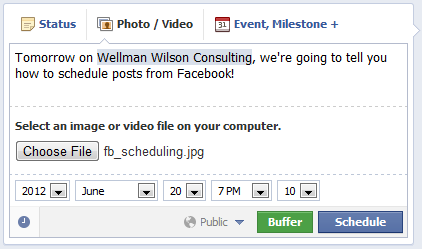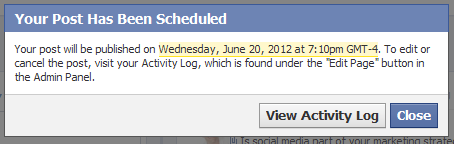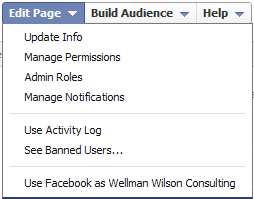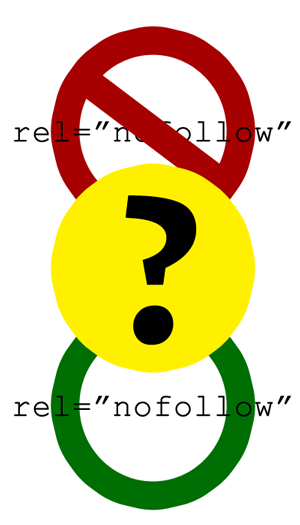Show me what you've got to say - I bet it's really good!
There's a common piece of advice given by big name marketers that says you should only write when you have something to say. It's meant to be applied everywhere - your blog, your newsletter, and social networks. In theory, it makes sense: Don't overload/bore/waste your audience's time with content that you share just to have content to share.
For a small business, with a small audience, that's trying to build up engagement, this is not good advice. Here's why:
1) It requires a critical mass of engaged followers/subscribers.
The marketers who say this have all done their time, building up a good sized audience that trusts their expertise. They have loyal followings that look for their content and interact with it when it comes. As a small business owner, it takes time to build that kind of relationship with your audience. To remain successful with a "write when you have something to say" strategy, you need a critical mass following you. Can your business grow if 50% of your followers convert to paying customers? Depending on the size of your audience and what you do, many can say yes to that. The reality is that most businesses won't convert nearly that many people. So, how many people would it take to build your business to the level you want to reach? Now, you'll likely have to grow an audience that is at least 20 times that size (or more!). That's why it's important that you know that when content isn't delivered regularly, your audience will not grow consistently or as fast.
2) Credibility starts with visibility.
The point of posting content regularly is to keep your business and expert content top of mind with your audience. If they don't see or hear from you on a regular basis, they can't learn to trust what you have to say. Whether you're sending a newsletter, writing a blog post, or posting to social media, each of those touch points is an opportunity to provide value that builds your credibility as an expert in your field. As your audience sees the information you share, they will respond in various ways: by filtering it out or ignoring it, reading it, taking some kind of action - like, comment, share, tweet, or apply it to their work. Each of these responses is important - some can be measured and give valuable insight to you for future content. Stay visible with your content by delivering consistent
3) You have more to say than you realize.
Has anyone ever said, "There's a reason we have two ears and one mouth," to you? Human nature is that we like to talk and some people need a gentle reminder that listening is important too. It's a rare person who truly doesn't like or want to talk. Posting content without thought or for the sake of putting something out there isn't valuable to you or anyone else. But if you think about the interactions you have with your customers and clients each day, how many times did you find you had nothing to say to them? What about associates?
On January 13, 2015, Lara and I are leading a Content Mindset Workshop that will help you see how much content you truly have. Whether you've been creating content for many years or you're just starting out, we have some exciting plans for this day that will help you look at the creation of content from a different angle. We're going to spend time teaching about various types of content, and tools and tactics that can help you create more effective content. You'll walk away at the end of day with content to use for your business. We strongly believe that you have more to say and this workshop is designed to draw those things out of you - for the benefit of your audience and your business.