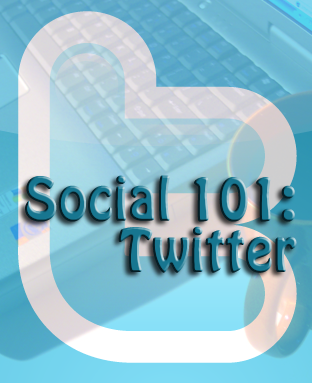 If you’ve ever wondered how some Twitter users follow tens of thousands of people - or even just a few thousand - the answer is lists. No one follows thousands of people - not in an engaged way. But they may click follow and go back to looking at the lists they’ve created to filter out all the noise.
If you’ve ever wondered how some Twitter users follow tens of thousands of people - or even just a few thousand - the answer is lists. No one follows thousands of people - not in an engaged way. But they may click follow and go back to looking at the lists they’ve created to filter out all the noise.
Why do we need lists on Twitter?
One of the challenges in social media is filtering content so that it’s easier to manage - and more valuable - to users. Every network has incorporated methods for users to accomplish this, with varying levels of success. Some of the better features out there exist on Twitter: hashtags (which I’ve discussed before) and lists. Hashtags allow users to to search tweets related to a hashtag at the click of a mouse. Lists give you the ability to group users into segments and isolate content so that it isn’t lost in the full timeline.
There are three basic reasons to use lists:
- Users who follow many accounts can use lists to help pull out the information they deem most valuable.
- Users who like to keep an eye on certain accounts can use lists to do so without having to follow them.
- Users who want to arrange the people they’re following into categories for reference/smaller groupings.
Twitter allows you to create 20 public or private lists with a maximum of 500 accounts on each list. My primary list (and the one I’m best about updating) is private. It’s the list that I add the twitter accounts for the blogs I read. I use the list to retweet the posts from those people whose content I know and like enough to add to my RSS reader. This allows me to see other content that this group of users share.
There’s no right or wrong way to use lists, but having meaningful lists will enhance your Twitter experience. Meaningful lists with appropriate names. I wouldn’t recommend creating lists with names such as “people who suck” or similar. No one wants to be on that list.
Customize Your Experience
How you organize your lists is completely up to you. Many people use geographic regions as a categorization. Industry/expertise is another popular method. As are interests, like writing, blogging, photography and more. Choose the method that suits you best and creates the experience you want out of Twitter.
Managing lists - if you’re starting out when you follow thousands - is a big job. I wish I’d figured out how I wanted to use lists about 2,000 follows ago. If you’re like me and you haven’t kept it up, spend 10 minutes a day going through the people you follow to curate your lists. And throughout each day, be cognizant of lists and add the people you interact with or see in your stream as you go. Most mobile Twitter clients make it quick and easy to manage lists on the go.
Do you use Twitter lists? How have they improved your Twitter experience?



 In
In  I am a huge fan of
I am a huge fan of