 It is easy to say that your audience is online, but where online is your audience? Contrary to popular belief not everyone is on Facebook, Twitter or LinkedIn and even if they are, is your audience engaging or do they just have an account for the sake of having one? Where your audience is often depends on what your business is and who you are trying to reach; for example a plumber may not have as much success on Pinterest as say a florist because their audiences are not the same.
It is easy to say that your audience is online, but where online is your audience? Contrary to popular belief not everyone is on Facebook, Twitter or LinkedIn and even if they are, is your audience engaging or do they just have an account for the sake of having one? Where your audience is often depends on what your business is and who you are trying to reach; for example a plumber may not have as much success on Pinterest as say a florist because their audiences are not the same.
Before you Start
Before creating that Facebook page or Twitter account ask yourself the following questions:
- Who is your target audience?
- Who is your ideal client or customer? Are your audience teenagers, post-secondary students, parents or seniors? Are they small business owners, contractors or teaching professionals? Ask yourself who will express the most interest in your product or service. Who do you want to reach? This will help you determine where your audience is “hanging out” online.
- What kind of content best suits your audience?
- Do you want to post pictures, video or text? When thinking about what kind of content you would like to post, it is not only important to consider what kind, but also your time constraints. Writing a sentence or two about your business takes a lot less time than creating videos about it, even though video may be more beneficial to your business’ overall marketing plan.
Where to Start
A quick Google search will result in a plethora of websites all claiming to know what social networks various audiences are using, but the best way to know for sure is to test a network yourself. Start with one or two social networks and give yourself time to build up your audience by engaging and posting quality content.
Research
Every business has a competitor. Look them up online – what social networks are they on? Which ones are getting the most engagement? How are they drawing engagement – what is their main source of content, pictures, video or something else? Also look at their website, is there anything that differentiates them from competitors, including you?
How do you know what social networks to test?
Think about it. Is your business visually based, i.e. a florist, makeup artist, cake decorator or photographer? If so then you want to start with visually-based social networks such as Instagram and Pinterest where you can post images of your work.
If your business has to do with writing, editing, or bookkeeping you might want to look at conversational social networks such as Facebook, Twitter and LinkedIn where you can post tips, articles and advice.
And if your business is more hands-on or instructional, such as a life coach, chef or nutritionist than you may not only want to look at places like Twitter and Facebook where you can start a conversation and give advice, but you might want to also create videos on YouTube, Instagram, Vine and also pin them to Pinterest.
There are no fool-proof guidelines as to what social network will work for your business. Sometimes what works for one business, will not work for another – even if they are the same kind of business. Remember – your audience is not the same as my audience. While finding the right audience has always been challenging, it’s never been easier to build one, as long as you’re willing spend the time, be patient, keep track of the results, and be persistent.
How did you find your target audience? Leave us a comment and tell us how and where you’ve targeted your audience(s) and how well it’s worked for you.


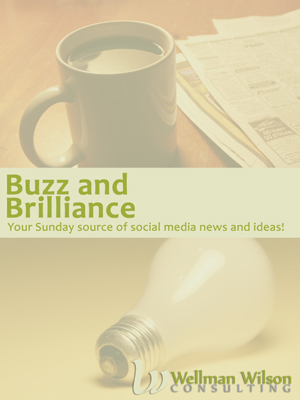


 There's been a fair amount of talk in the last week about
There's been a fair amount of talk in the last week about