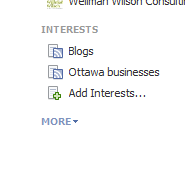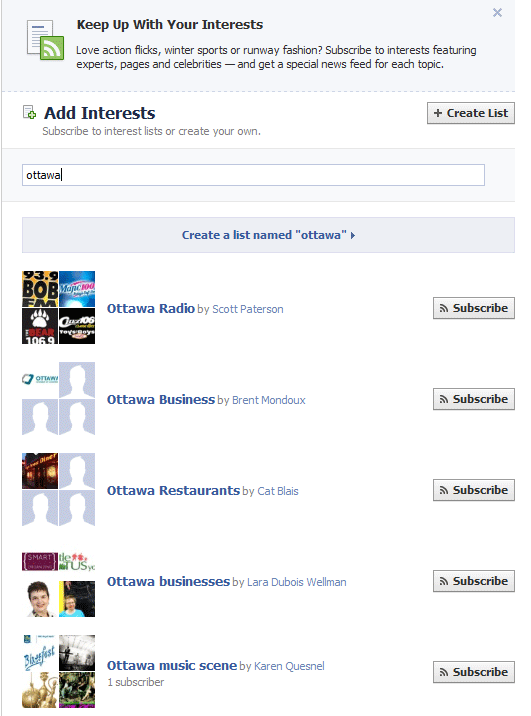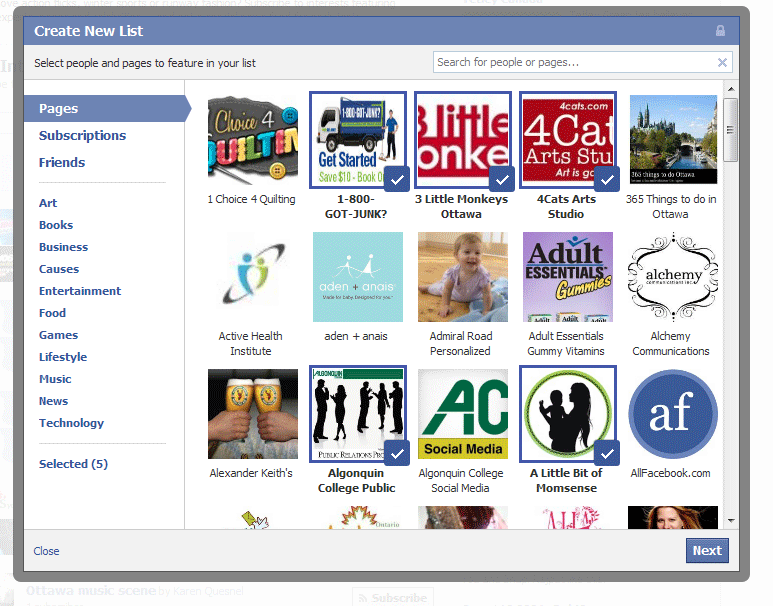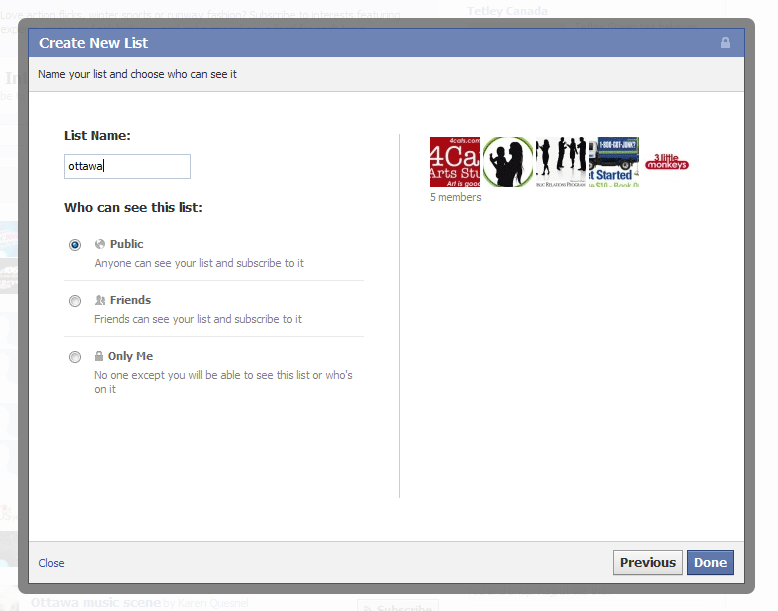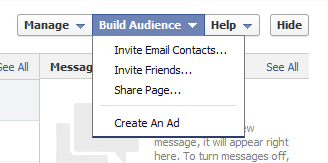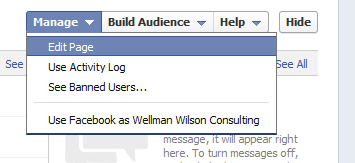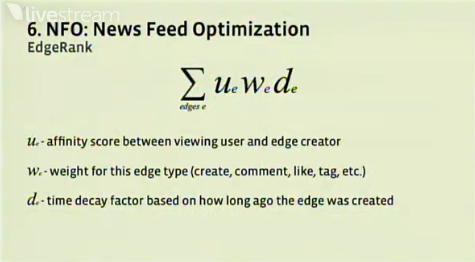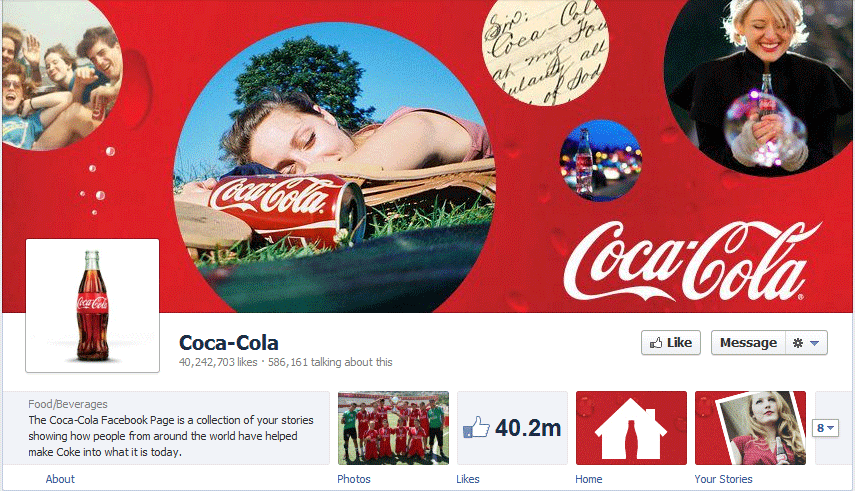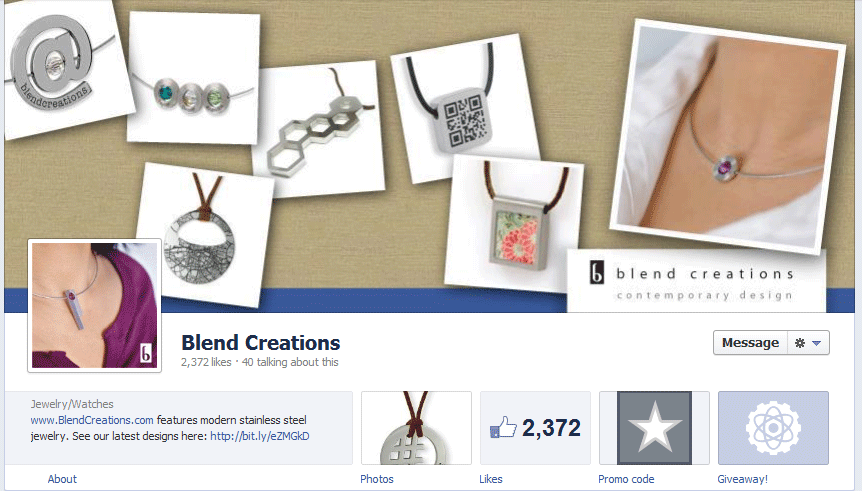Facebook is an enormous network with lots of regulations for users, but one of the most important pieces of policy is Facebook’s promotions guidelines. It’s important that any page administrator operating any sort of promotion using Facebook knows and follows these guidelines.
Facebook is an enormous network with lots of regulations for users, but one of the most important pieces of policy is Facebook’s promotions guidelines. It’s important that any page administrator operating any sort of promotion using Facebook knows and follows these guidelines.
Why?
Because Facebook doesn’t want to assume liability for users who don’t comply.
What does that mean?
When you don’t comply, if Facebook finds out about it, they will pull your Page down. There are pages that get away with doing promotions that go against Facebook’s guidelines, but it’s like playing Russian Roulette. Do you really want to risk losing all the work you’ve done to build your fan base and content on Facebook?
I’ve copied and pasted the guidelines here straight from Facebook’s site. I’ll go through each one and explain how it impacts page admins.
1. Promotions on Facebook must be administered within Apps on Facebook.com, either on a Canvas Page or an app on a Page Tab.
This means you should use a third-party app that has built-in contest management. Mari Smith included a handy list in this post on Social Media Examiner last year.
2. Promotions on Facebook must include the following:
a. A complete release of Facebook by each entrant or participant.
b. Acknowledgment that the promotion is in no way sponsored, endorsed or administered by, or associated with, Facebook.
c. Disclosure that the participant is providing information to [disclose recipient(s) of information] and not to Facebook.
As I mentioned above, Facebook doesn’t want to be liable for your contest So, you need to make entrants aware that Facebook has no part in it and tell participents who is getting their data (that’s just good policy in general). If you’re using a third-party app - they build in these releases and disclosures for you.
3. You must not use Facebook features or functionality as a promotion’s registration or entry mechanism. For example, the act of liking a Page or checking in to a Place cannot automatically register or enter a promotion participant.
No Facebook function can be used as a way to enter a contest. From liking a page, piece of content or leaving a comment or wall post - no direct Facebook mechanism can be used to enter a participant into a contest. Apps get permission from users to use their data. Page admins do not. Using a third-party app to collect information from a willing participant is preferable to using your fan list to pick winners.
This includes all those blog-based giveaways that tell you to go like a company’s page for an extra entry. Bloggers who do this risk having that company’s page taken down.
4. You must not condition registration or entry upon the user taking any action using any Facebook features or functionality other than liking a Page, checking in to a Place, or connecting to your app. For example, you must not condition registration or entry upon the user liking a Wall post, or commenting or uploading a photo on a Wall.
This one causes some confusion because of “like-gating” practices (that are now pretty much defunct with the rollout of Timeline and no more custom landing tabs). Like-gating was a tactic used on many pages to offer something to prospective fans in exchange for a “Like”. Many page admins offered free content or discounts as their “like-gate”. In some cases, clever page admins have created a “like-gate” whereby prospective fans can only get access to a contest after they like a page. This was an acceptable use because the actual “Like” isn’t a contest entry.
It states clearly in #3 that you can’t make a like or check-in an entry to a contest, so with custom landing tabs now gone, we may see this wording change or be eliminated eventually. Unless custom tabs still limit what users see based on whether they like your page. For now, it’s unclear what impact Timeline will have on this portion of the guidelines.
5. You must not use Facebook features or functionality, such as the Like button, as a voting mechanism for a promotion.
So, contests that require users to go like or comment on a piece of content contained on Facebook as a “vote” for that content in a promotion is not allowed outside of a third-party app.
6. You must not notify winners through Facebook, such as through Facebook messages, chat, or posts on profiles (timelines) or Pages.
The beauty of using a third-party app for your Facebook contests is that you can grow your email list (permission-based, of course) and collect other valuable data from contest entrants, within reason. And, since you have the email address, you can comply with Facebook’s rules about not using their infrastructure to make any notifications about the contest.
7. Ads may not imply a Facebook endorsement or partnership of any kind. Ads linking to Facebook branded content (including Pages, groups, events, or Connect sites) may make limited reference to “Facebook” in ad text for the purpose of (1) fulfilling your obligations under Section 2 and (2) clarifying the destination of the ad. All other ads and landing pages may not use our copyrights or trademarks (including Facebook, the Facebook and F Logos, FB, Face, Poke, Book, and Wall) or any confusingly similar marks, except as expressly permitted by our Brand Usage Guidelines or with our prior written permission.
See? Facebook really, really doesn’t want to be in any way connected to promotions hosted on the site. It needs to be crystal clear in the promotion copy that your company (or other entity) has and assumes sole responsibility and liability for the promotion.
8. Definitions:
a. By “administration” we mean the operation of any element of the promotion, such as collecting entries, conducting a drawing, judging entries, or notifying winners.
b. By “communication” we mean promoting, advertising or referencing a promotion in any way on Facebook, e.g., in ads, on a Page, or in a Wall post.
c. By “contest” or “competition” we mean a promotion that includes a prize of monetary value and a winner determined on the basis of skill (i.e., through judging based on specific criteria).
d. By “sweepstakes” we mean a promotion that includes a prize of monetary value and a winner selected on the basis of chance.
When does legalese not have definitions?
The bottom line with these guidelines is that it’s not hard to have a legitimately run Facebook promotion that works with the rules. In fact, having done a contest on Facebook once upon a long time ago that didn’t comply, I’m betting that administering within a third-party app is far easier than doing so using Facebook’s interface. Because, let’s face it - Facebook is not designed for contests. As much as page admins love the EdgeRank benefits of contests, it’s not worth the headache of administering.
Did you know you could lose your Facebook Page if you run promotions outside of these guidelines?