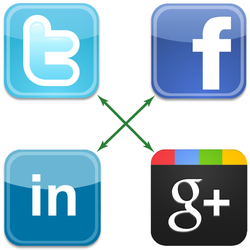One of the most common complaints I see about Facebook on a regular basis is that people want to see everything in their feed. When you choose to accept or initiate a friend request, it is because you want to connect on a regular basis with that individual. When you choose to like a page, it is because you want to see that page’s content. So, it’s frustrating for many Facebook users that Facebook has developed the EdgeRank algorithm that essentially decides what is delivered to our newsfeed by interpreting our actions.
One of the most common complaints I see about Facebook on a regular basis is that people want to see everything in their feed. When you choose to accept or initiate a friend request, it is because you want to connect on a regular basis with that individual. When you choose to like a page, it is because you want to see that page’s content. So, it’s frustrating for many Facebook users that Facebook has developed the EdgeRank algorithm that essentially decides what is delivered to our newsfeed by interpreting our actions.
I’ve given an overview of EdgeRank in the past, but time has created more and complex changes to the algorithm. Each time Facebook tweaks or announces a major change, the chorus of complaints about Facebook’s attempts to read our minds based on actions (likes, comments, clicks, shares, etc.) gets a little louder. As users, we want to see what we want to see. As page admins, we want our audience to see everything without having to pay for it.
I get it. I understand it. But I also see other sides to this problem.
Let’s talk about money
Has Facebook engineered its algorithm to encourage page admins to promote posts, thereby creating a market for its advertising services that might not otherwise exist?
They sure did. Just like Google designed the AdWords program to boost reach for companies on certain search terms. If you’re okay with the “free” search rank you get, you don’t invest. If not, you have the choice to boost yourself or target search words/phrases you want your business to show at the top. But is that all someone with a website can do? No, they can also employ someone to take steps to optimize their website - something that also costs money, but is considered by many to be worth the cost because of the impact it has.
Facebook cannot pick and choose who has to pay for better reach. It’s frustrating to me on my page where my personal blog content is posted that I don’t get better reach, but I’m not going to pay for more people to see my hobby. As a personal blogger, my audience is never going to be huge and I don’t post regularly enough to maintain a large reach. I’m okay with that because I know that if Facebook tried to distinguish between Karen the blogger and Karen’s business, my business would have to pay more and I’m not okay with that. We won’t get into how businesses would inevitably try to game such a system.
Facebook is a public company with an obligation to its shareholders to report profits and growth in its bottom line. The best way to do that is through ad revenue from a system that utilizes the piles and piles of data that Facebook has to target its users more specifically and accurately. (This could lead to a privacy discussion, but that’s another post for another day.) As individuals, we wouldn’t get to use Facebook without some way to monetize the platform. As business owners, we wouldn’t have one of the least expensive ad units available to us, along with powerful data to target the right people. The truth is, we had a free ride for years and got used to it. We shouldn’t assume that similar changes won’t be implemented as each of the other networks (Twitter, Pinterest, Google+, etc.) looks to improve the bottom line as they scale for growth.
Are you really, really sure you want to see everything?
If you do, I have the answer for you.
Go to this page and click on create list. Then you can go through the process of creating a custom list with all of your friends and all of your pages that you’ve liked in the list! And guess what? That new list isn’t affected by the algorithm. You will see everything in chronological order. All of it. Every status update, picture, video, friend connection, page like, and on and on and on.
The truth is, on January 6th, I got really frustrated with Facebook’s algorithm because I was watching the Florida State Seminoles play the Auburn Tigers in the last ever BCS National Championship title game. This year marked 15 years since the last time my ‘Noles took home the trophy. The game was intense and a nail biter to the last 13 seconds. (Yes, that’s how close we were to losing!) I was refreshing Facebook for three hours looking for any updates about the game. Then I decided to check the smart list that shows me updates from my former high school classmates. And my smart list stream was suddenly flooded with dozens and dozens of updates about the game. That was the first time I fully appreciated the frustration I’ve always heard from others.
And yet, I don’t think I would choose to use a Facebook that doesn’t have an algorithm on a regular basis. Would I miss things I’d like to see making this choice? Sure, but I’m not going to know the difference since I won’t see them. And I have that handy list that I can use when I feel like checking out what is happening with “everyone”.
The problem with seeing everything
Before you get excited about getting around Facebook’s algorithm, let me tell you what seeing everything means:
- All those game updates you’ve hidden from your newsfeed because you don’t care? They show in my “Everything” list.
- Remember when every page your friends liked showed up in your newsfeed a few years ago? Ya, you can totally get that back again.
- Same with “so-and-so is now friends with what’s his name” updates.
I set up my “Everything” list about 3 or 4 weeks ago. After using it for a couple of days, I went back to the Newsfeed because it shows me enough of what I want to see day-to-day. I’ll pop in to the list on occasion, but it’s not where I live when I’m spending a little time on Facebook.
The reality of seeing everything
It’s overwhelming. I’m certainly not the average Facebook user, so with over 500 friends and roughly 700 pages I’ve liked (I just unliked about 900 not too long ago, for the record), that is a LOT of information. (Average users have around 200ish friends and likes about 40 pages.) I cannot possibly truly follow all the people and businesses I am connected to through Facebook. The friends and pages I interact with regularly show up in my feed. When I want to check on someone I haven’t talked to in a while, I’ll go to their timeline and leave a note or like/comment on a recent post.
We filter what we see everywhere. I follow almost 3000 people on Twitter, but I skim through my timeline, skipping over content I’m not interested in. I have lists that segment people I’m following by topic so I can look for their posts more easily. Do I truly follow 3000 people? No. No one does if they’re honest with themselves.